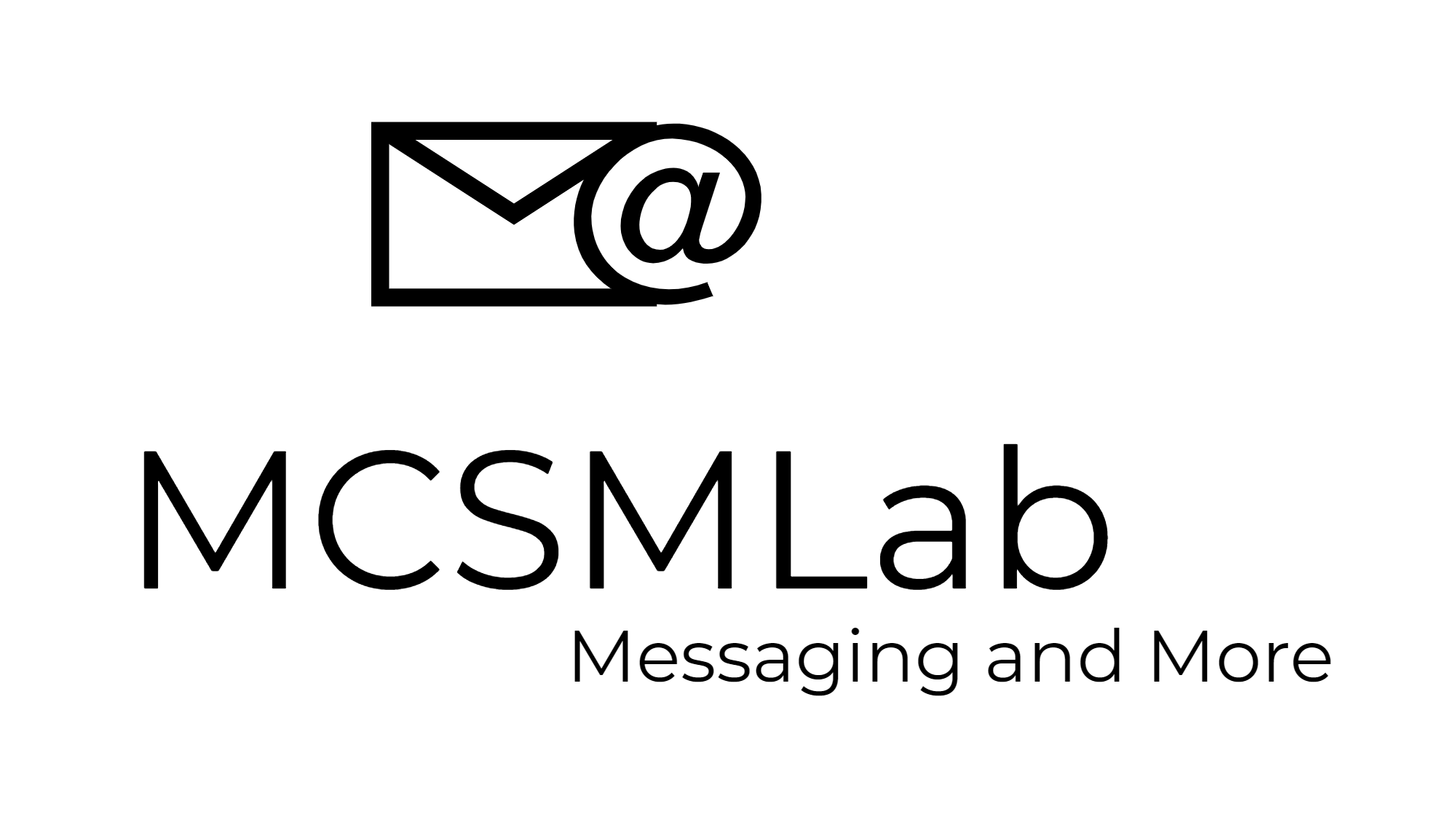I have long been interested in encryption. I started off my IT career in the United States Marine Corps where I had a Top-Secret security clearance and frequently worked with classified message traffic. During this time, I learned a lot about the rules of encryption and security. Most of what I learned, however, is that encryption is incredibly hard to do correctly.
Read MoreIn a previous series of blog posts, I started exploring Azure Resource Manager (ARM) as a tool for automating the deployments of resources within Azure. ARM is, as far as I can tell, a great tool. The problem with using ARM is its complicated to use. I can’t claim to have really mastered the art of deploying resources in Azure with ARM myself. Hopefully in the fairly near future I'll have an Azure project that will force me to figure out the more advanced features and functionality for ARM.
Read MoreWhen disaster strikes and the Exchange Server crashes without a valid backup, an admin can make things far worse by making a hasty attempt to get the platform back online without careful planning.
Don't rush in and start immediate repairs with the command-line tool eseutil. While eseutil is a powerful tool for Exchange database repair work, use it wrong and it can make matters worse. Admins must understand the different functions of eseutil and when their use is appropriate.
Read MoreThe 70-345 exam for Exchange Server 2016 requires a significant investment of time and energy. Before you step onto the certification path, make sure there is a payoff down the road.
Read MoreIgnite is Microsoft’s major conference for new announcements and training aimed at IT professionals. This year Ignite took place in Orlando, Florida the week of September 25th. I wasn’t able to make it to Orlando to be onsite for the conference this year, but it’s not that difficult to follow new announcements from Ignite from anywhere in the world.
In this blog post I’m going to give an overview of some of the announcements from Ignite around identity and authentication management for MS cloud services that caught my attention. I learned a lot by watching recorded sessions, hopefully I can pass some of that on here.
Read MoreIf there is anything consistent about Office 365, it's change. Not only do the services that you use all the time change constantly, but there are also new services added to Office 365 on a regular basis. Microsoft wants to build Office 365 into a complete business productivity suite, and they are doing that by making sure all your bases are covered.
Of course, the downside to this constant evolution of Office 365 is that someone needs to invest the time and effort into learning what the new services are, and what they do. The good news for your organization is that you work there, and you’re taking the time to read this blog.
Read MoreOne of the basic functions of an IT administrator supporting an application is to control permissions and access to the data within that application. When an organization makes the move to cloud services, this process becomes far more important and considerably more complicated as you can imagine.
In this blog post I’ll explore what Role Based Access Control (RBAC) is, how it works in Office 365, and why an add-on management solution might be the answer for some organizations.
Read MoreSince the dawn of time (if the dawn of time was in 2011), assigning licenses in Office 365 has been a pain. It has never been complicated, but it has also never been a pleasant experience.
You've always had two options to either manually assign licenses to users from the Office 365 Admin portal or use PowerShell to bulk assign the license to large numbers of users. In the first couple of years of Office 365 when most of the customers were small, I primarily just manually assigned licenses in the portal. As larger customers started moving into Office 365, I relied more heavily on PowerShell scripts to assign licenses to Office 365 users en masse.
Read MoreOffice 365 is Microsoft's premier cloud service, and the clear leader in the "back office" server cloud offering market. If your organization has not moved to Office 365 yet, it's a safe bet that someone within your organization will be making a strong push to get you there soon.
One of the main concerns that I hear from a customer who is hesitant to move to Office 365 is security. How do you know if Office 365 is secure? What are best practices configurations for Office 365 security? Is "the cloud" safe?
In this blog post, I'm going to give you a quick rundown of the top security features of Office 365 and some pointers on how your organization can use these features to ensure that your data is safe.
Read MoreIn today’s corporate environment, security and compliance always need to be top of mind for IT leadership. There are many pitfalls that can occur from a security breach or a compliance violation that can end up costing organization millions of dollars, and CIOs their jobs. That is why most IT organizations are looking for automated tools to help them keep one step ahead of any security compliance issue. 4ward365 is a solution that has those security watchdog capabilities built-in for Office 365 and Azure AD.
In some ways moving to Office 365 can help alleviate the worries of security compliance. Microsoft has world class security and compliance configurations that have been proven in some of the largest organizations on the planet. They have the best engineers in the world constantly working to protect the data in Office 365.
Read MoreMicrosoft introduced a new product, or at least a new SKU, at Inspire (the new name for the Microsoft partner conference) called Microsoft 365. This new product is a combination of two existing products, and the first "cloud" version of Windows 10. In this blog post, I'm going to look at Microsoft 365. What it is, what it costs, how you'll use it, and if you want it at all.
Read MoreIn my last blog post here, I wrote an introduction to Azure Resource Manager (ARM). ARM is the toolset Microsoft has added to Azure for provisioning and controlling resources in Azure.
ARM has the tools to help you develop scriptable virtual machines deployments within your own tenant, but the process is not necessarily as simple as you might think. In this blog post, I’m going to walk through my process of learning to create a simple machine template, and deploying it to my own Azure tenant. Hopefully over time, I will grow this process into a larger project that works for more complex deployments.
Read MoreVarious tools diagnose and troubleshoot problems with Autodiscover, a web service in Microsoft Exchange Online that enables mailbox admins to configure user profile settings.
Read MoreAzure Resource Manager (ARM) is Microsoft's platform for deploying and managing resources within Azure. ARM allows you to build resource deployment templates using PowerShell and JSON scripts to build repeatable and consistent deployments in Azure.
I figure it's time for me to learn how this whole Azure thing works, and the best way for me to get it all straight in my mind is to be able to explain it to you. Some of what I cover in this blog post may be a little basic, so if you’re already using ARM effectively you might want to skip to the next blog post.
Read MoreWhen you create a new mailbox in Exchange Online, that mailbox comes with specific settings, features, and protocols enabled. As an Office 365 administrator, you have the ability to go back and modify these settings later if—for instance—you don't want users to have their default mailbox size limit set at 100 GB, or if you want a specific retention policy applied to that mailbox.
If you'd like to take the next step with such customizations and have them automatically applied to mailboxes, then this is the blog post for you. The Office 365 roadmap shows that Microsoft is in the process of making enhancements to mailbox plans.
Read More